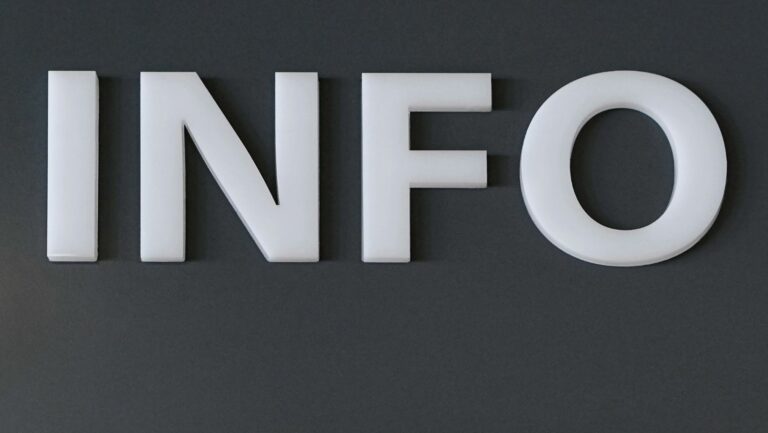Types of Document Viruses: Protecting Against Macro, Script, and Executable File Viruses
A ________ is a Virus that is Attached to Documents.
A virus attached to a document, also known as a document-based virus, is a type of malware that infects files, such as Word documents, Excel spreadsheets, and PDFs. These viruses are specially designed to exploit vulnerabilities in document formats, allowing them to spread and execute malicious code on a computer or network.
How Does it Work?
Document-based viruses typically rely on social engineering tactics to trick users into opening infected files. Hackers often disguise these malicious documents as something seemingly harmless and legitimate, such as an invoice, a job application, or even an invitation.
Once the infected document is opened, the virus can take various actions, such as:
- Exploiting vulnerabilities in the document software, enabling it to execute its payload.
- Embedding macros or scripts within the document that can run code on the victim’s computer.
- Creating a backdoor for remote access, allowing the attacker to control the infected system.
- Spreading to other files on the same computer, network, or even through email attachments.
Document-based viruses can have various objectives, including stealing sensitive information, corrupting files, disrupting operations, or even gaining unauthorized access to an entire network. They can cause significant damage to individuals, businesses, and organizations if not effectively mitigated.
Common Types of Viruses Attached to Documents
Macro Viruses
Macro viruses are one of the most common types of viruses that are attached to documents. These viruses take advantage of the macro functionality present in popular document formats like Microsoft Word and Excel. When a document containing a macro virus is opened, the virus’s malicious code is executed, putting the user’s system at risk.
Macro viruses often spread through email attachments or infected file-sharing networks. They can embed themselves in documents, spreadsheets, or presentations, making it difficult to detect them. Once activated, they can overwrite files, steal sensitive information, or even compromise the entire system.
Script Viruses
Script viruses are another prevalent kind of virus that can be attached to documents. These viruses exploit scripting languages such as JavaScript or VBScript to execute their malicious code. Scripts are often used to automate tasks or enhance the functionality of documents, but they can also be used for nefarious purposes.
When a document with a script virus is opened, the virus executes its code, compromising the user’s system. These viruses can create backdoors for cybercriminals to gain unauthorized access, steal sensitive data, or spread to other devices on the network.
To protect against script viruses, ensure that your antivirus software is regularly updated and configure your document viewer to disable automatic script execution. Exercise caution when opening documents from unknown sources and be wary of enabling scripts in documents unless you trust the source explicitly.
Executable File Viruses
Executable file viruses are a type of virus that can be attached to documents, usually in the form of an embedded executable file. These viruses often exploit vulnerabilities in document viewers or operating systems, allowing them to infect the system when the document is opened.
When an infected document is opened, the executable file is executed, and the virus gains control over the user’s system. It can then perform various malicious actions, such as modifying or deleting files, stealing sensitive information, or installing additional malware.
Protecting against executable file viruses requires keeping your antivirus software and operating system up to date. It’s also crucial to avoid opening documents from untrusted sources or downloading files from suspicious websites. Regularly scanning your system for viruses and practicing safe browsing habits are essential preventive measures.
How do Viruses Attached to Documents Spread
Now that we’ve explored the various types of viruses that can be attached to documents, it’s important to understand how they spread. Document-based viruses can propagate through email attachments, file-sharing networks, and even infected websites.
When you open an infected document, the virus can execute its malicious code, potentially infecting your computer and spreading to other documents or systems. Macro viruses, for example, can spread by using the macro functionality in popular document formats like Microsoft Word and Excel.
Script viruses, on the other hand, use scripting languages like JavaScript or VBScript to execute their malicious code. These viruses can be embedded within the document itself or within scripts that are downloaded from external sources.
Executable file viruses are another type of document-based virus. These viruses are embedded within documents and exploit vulnerabilities in document viewers or operating systems. When the document is opened, the virus can exploit these vulnerabilities to infect the system.